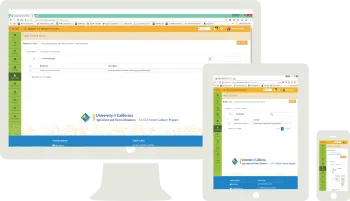
Volunteer Management System (VMS) is an online system designed and built by ANR Communication Services and Information Technology. VMS is used by UC Master Gardener volunteers and coordinators to track and manage time (hours), projects, newsletters, documents, and photo albums.
The statewide office in partnership with the UC Master Food Preserve Program hosted a Brown Bag Webinar regarding VMS 3.1 Preview and Launch Timeline click here to view the webinar (run time 62 mins).
VMS Login
VMS access and log-in is connected to a coordinator or volunteers portal username and password. Volunteers can access a VMS account through a UC ANR Portal account or directly through the VMS system.
Resetting a password on VMS - Full access and roster VMS administrators can reset passwords, select "Roster", Click the "Admin" button, find name of volunteer, select the pencil icon to edit the volunteers profile and enter new password in "Change Password" section. Please note: Passwords are case sensitive and must be at least 7 characters in length with no spaces and contain a number or special character.
VMS User's Guide
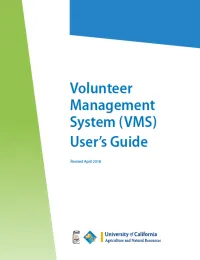
The VMS User's Guide was developed for volunteers and VMS administrators to assist with daily administration and operation of county-based VMS systems. The guide covers site overview, volunteer level and administrator level step-by-step instructions for key features and functions.
The User's Guide will be updated continuously as the system is refined and bugs are fixed.
VMS 3.1 Training Presentations
New user presentations titled "Volunteer Management System for New Users" and "Volunteer Management System for New Administrators" These branded generic presentation are available for counties to use and customize to their training needs.
"VMS 3.1 New Admin Users" PowerPoint presentation includes:
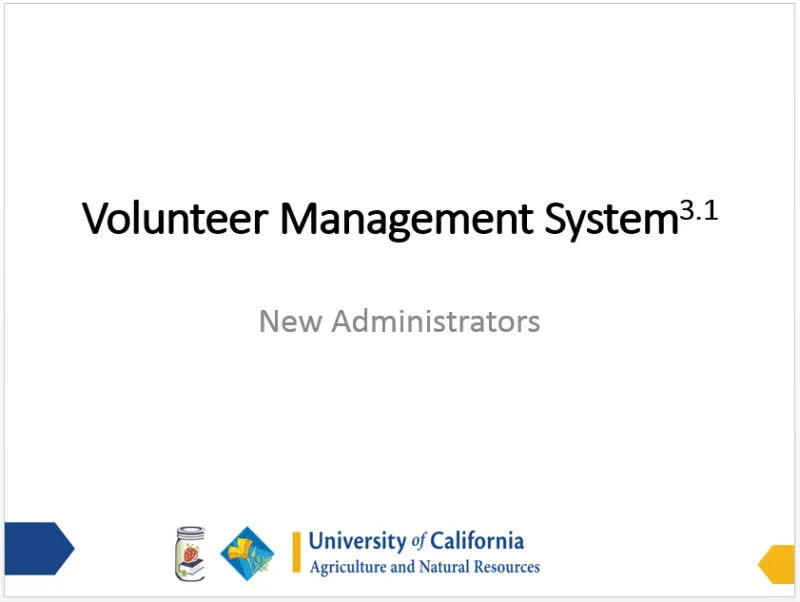
• How to access admin mode
• Managing the roster
• Creating projects
• Managing reappointment
• Viewing reports
• Uploading documents
"Volunteer Management System New Users" PowerPoint presentation includes:
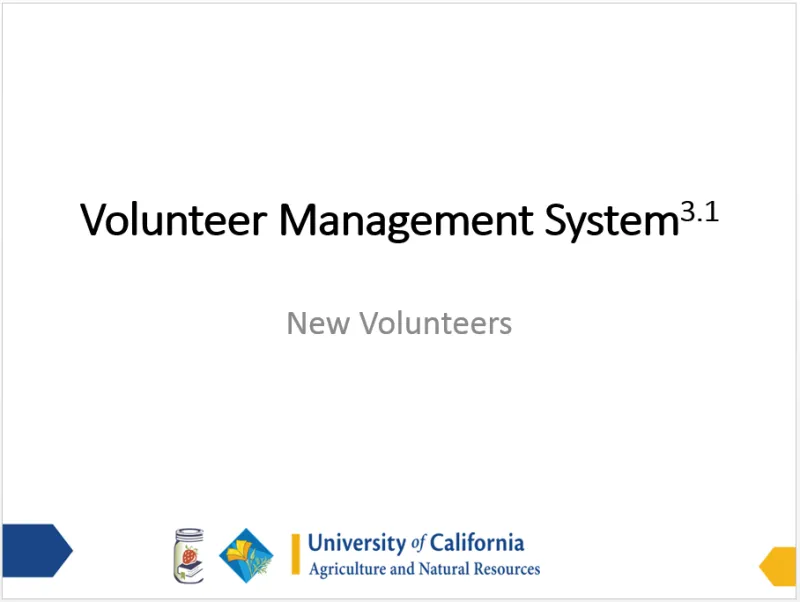
• What is the Volunteer Management System
• How to access the Volunteer Management System
• Navigation
• Editing your profile
• Volunteering
• Recording hours
• Other features
VMS Help and Resources:
- VMS 3.1 One Sheets
- VMS 3.1 "How-To" training videos
- VMS User's Guide (PDF, 04/24/2018)
- Volunteer Management System (VMS) Help (Website)
- CLOSED, Report a Bug in VMS 3.1, report issues directly to CSIT
- UC ANR Portal Account (Login)
- VMS Account (Login)
Annual Volunteer Reappointment
UC Master Gardeners must be reappointed by their County Director annually in order to continue in their roles as agents of the University. UC Master Gardener volunteers are independently and personally responsible for meeting all administrative requirements necessary to secure reappointment by correctly submitting the Annual Volunteer Agreement & Request for Reappointment packet, either using the On-line Volunteer Management System (VMS) appointment process or using paper documents, and meeting other associated requirements.
