A 3-part Zoom workshop Part I. Wednesday September 25, 2024. 2:00 - 4:00p Part II. Wednesday October 2, 2024. 2:00 - 4:00p Part III. Wednesday October 9, 2024. 2:00 - 4:00p Click Here to Register Thank you to everyone who participated in the R workshop series!Recordings and workshop materials can all be found on the workshop website. -----> | 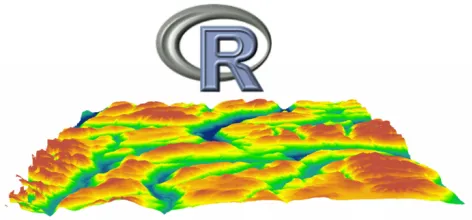 |
Overview
R's foundations as an extensible, open-source programming language for data science have allowed it to become an incredibly versatile and powerful platform for working with spatial data. R is well-equipped to import and create spatial data, perform all manner of spatial manipulations, conduct spatial analyses, create visualizations, and interact with GIS systems.
This three-part workshop series will introduce essential workflows for working with spatial data in R. Hands-on exercises will draw upon data manipulation methods from the tidyverse, sf, and terra packages, with visualization from ggplot and leaflet. Examples will include both vector and raster data (short description of datasets / capstone exercise).
Outline
Part 1: Review of tidyverse data wrangling methods
Wednesday, Sept. 25, 2:00 - 4:00p
This session will review common data wrangling and visualization methods from tidyverse packages including dplyr, tidyr, and ggplot2. These same packages and methods will be put to use to when working with spatial data in Parts 2 and 3.
- review of functions and packages
- tips and tricks for importing tabular data
- managing files and folders
- tidy data
- manipulating rows and columns
- joining tables
- reshaping data
- ggplot
Part 2: Importing and Wrangling Spatial Data
Wednesday, October 2, 2:00 - 4:00p
This session will introduce the most common packages and functions for importing, managing, and visualizing spatial data.
- integrating R and GIS
- importing vector GIS data with sf
- importing online data from ArcGIS with arcgislayers
- managing projections
- attribute and spatial queries
- importing raster data
- making maps with ggplot
- leaflet (?)
Part 3: Geoprocessing and Analysis
Wednesday, October 9, 2:00 - 4:00p
The final workshop will introduce methods commonly used for spatial analysis, including spatial joins and overlays, geoprocessing chains, creating spatial data from scratch, zonal stats, and .... Examples will draw from ....
- creating spatial data from scratch
- geoprocessing operations
- spatial joins and overlays
- vector-raster conversion
- zonal stats
- multi-criteria analysis
- other??
Audience:
- UC Cooperative Extension
- UC students & faculty
- AIFS affiliates (including Davis, Berkeley, Cornell, U. Illinois, & USDA)
Cost: This is a free workshop series
Requirements:
This workshop presumes some experience with R (at least enough to run prepared Notebooks in RStudio). A little background with GIS is helpful but not required (if you are new to GIS, please watch this short video on key GIS terms and concepts).
This hands-on exercises (recommended but not required) will use RStudio running in a virtual machine from Posit Cloud (i.e., in a browser). Participants wishing to complete the hands-on exercises will therefore need a free account on Posit Cloud (experienced R users are welcome to run the exercises in RStudio Desktop, but support will be limited). An ArcGIS account is not required. Additional info will be provided the week before the workshop.
Parts of the workshop will require you to follow along as the instructor demonstrates code to solve a problem. It is therefore highly recommended that you have a computer with two monitors, so you can view the instructor's screen on one monitor, and work in RStudio in the other. Alternately you could use two computers, or one big monitor large enough for multiple windows. Participants who only have a small laptop with no external monitor may find it challenging to complete the hands-on exercises, and may just want to watch.
Registration:
Click here to register.
Check back soon ----> Note - This event may reach capacity, after which a waiting list will be created.
----->
This course content is the result of a collaborative effort between UC ANR IGIS Statewide Program, the USDA-NIFA/NSF AI Institute for Next Generation Food Systems (AIFS), and the UC Berkeley Geospatial Innovation Facility (GIF).
For information regarding other upcoming IGIS workshops, please see IGIS training or contact Sean Hogan at sdhogan@ucanr.edu



