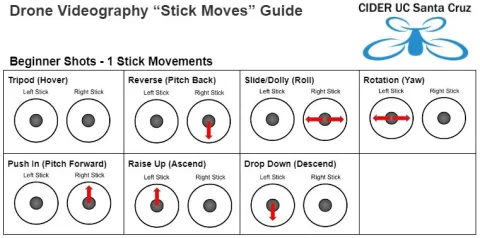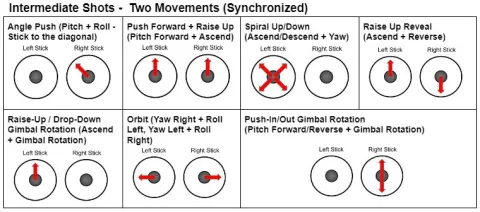Basic to Advanced Skills Checklist
Flight Safety
- Basic safety & pre-flight checks
- Controller & flight app GUI orientation
Basic Controls
- Doing nothing (tail in hover)
- Forward/backwards
- Side to side (left/right)
- Up/down
- Hover yaw controls (turns left/right)
Intermediate Controls
- Takeoffs & landings (target practice)
- Flyout & return
- Horizontal rectangle (square with no turns with the yaw)
- Vertical side to side rectangle (facing away from you)
- Vertical forward and backward rectangle (facing away from you)
- Horizontal rectangle (using yaw to turn drone for forward flight at each corner)
Advanced Controls
- Reverse and side orientation flight (facing you and facing to the side)
- Determining orientation of aircraft at a distance
- Circles, orbits, figure-8s
Photography and Videography/Cinematography
- Camera Controls
- Framing oblique targets
- Find a target on the ground not visible to pilot, using the camera looking down
- Smooth flight movements (for videography/cinematography)