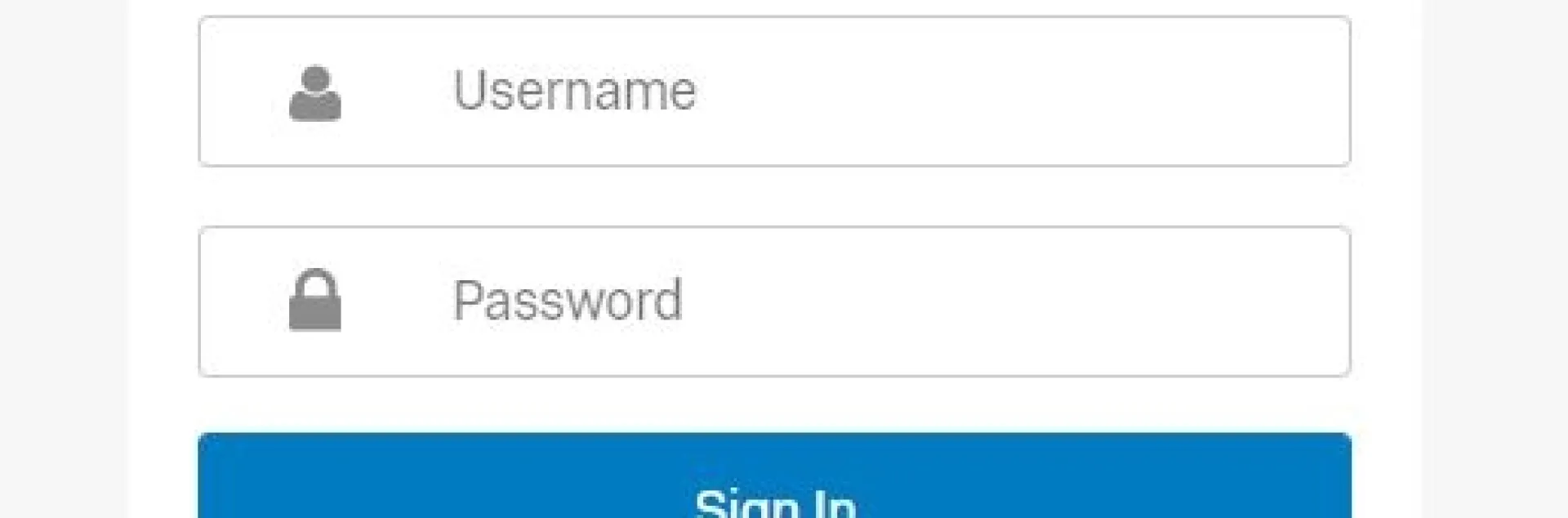What is Qualtrics?
Qualtrics is web based software that allows the user to create surveys and generate reports without having any previous programming knowledge.
Why use Qualtrics?
Qualtrics enables you to do surveys, feedback and polls using a variety of distribution means. Results can be viewed in reports and can be downloaded. NOTE: Survey Tool should be used to collect registration fees, Qualtrics will not complete that function.
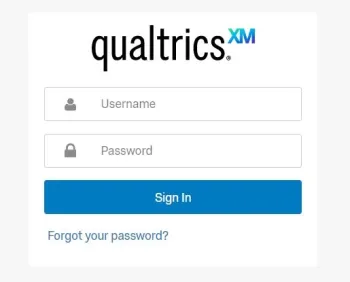
Request an Account
UCANR's Program Planning and Evaluation has approved UC Master Gardener Program Personnel to submit for Qualtrics accounts affiliated with their generic @ucanr.edu email addresses. This new practice will allow personnel to apply for a second Qualtrics account (in addition to applying for an account associated with their personal @ucanr.edu email address). As a result, coordinators will be able to provide Qualtrics access to select volunteers, via this secondary account.
Step 1: Program Coordinators access the form linked on the UCANR Program Evaluation page. (Note: Scroll to 'Register for an ANR Qualtrics Account').
Step 2: For email, input the generic ucanr.edu email address
Step 3: For name, input program coordinator first and last name (Note: Program coordinators will remain the primary contact for that new account that the volunteers will be using).
Step 4: If a program coordinator already has a personal ANR Qualtrics account, no worries! Program coordinator names can be used for both accounts: personal plus generic.
Note: If there is ever a change in the Program Coordinator position, contact Kit Alviz (kit.alviz@ucop.edu). Kit will update the first and last name associated with the generic Qualtrics account.